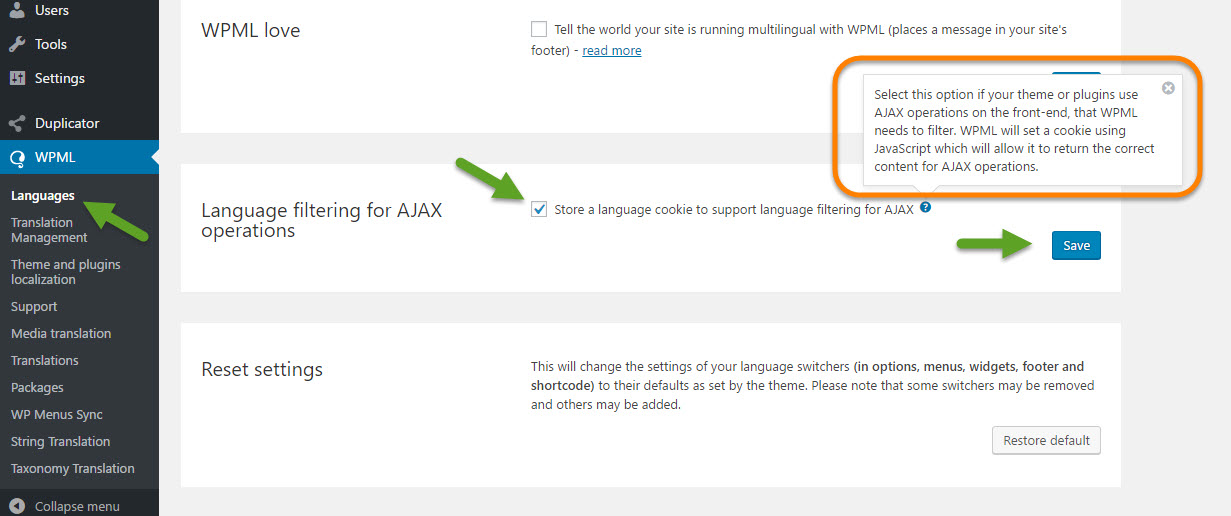1. Go to WPML -> Languages
2. Scroll down to ‘Language filtering for AJAX operations.’
3. Check the checkbox for the option ‘Store a language cookie to support language filtering for AJAX.’
4. Press the save button.
Please see attached screenshot store-cookies-for-ajax.jpg
![]()