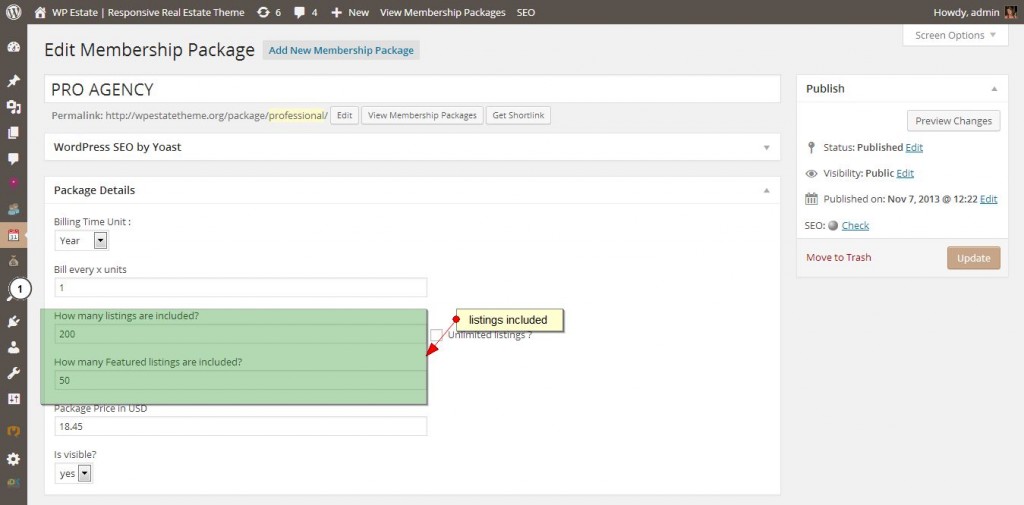Go to EDIT user
Find Package Info
Find the ID of the package with Reveal IDs plugin or take if from Edit Page url
You can assign or edit a package from Users – Edit User (see the attachments).
NOTE: The expiration will apply and properties will expired on due date IF you set the action date in the correct format: EX: 2014-12-31 10:05:44