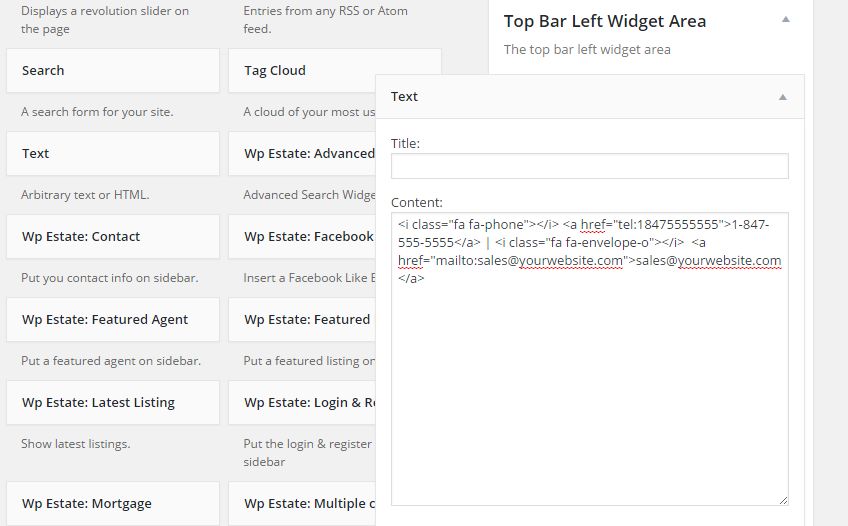Go to Widgets settings.
You have two widgets positions for top bar area (left and right)

In demo – we added a text widget on left with Font Awesome iconfor contact details and social widget on the right.

If you want to use the same contact widget and edit it with your info, copy paste each code below in a text widget, edit the info, and add it to header widgets.
<i class="fa fa-phone"></i> <a href="tel:18475555555">1-847-555-5555</a> | <i class="far fa-envelope"></i> <a href="mailto:[email protected]">[email protected]</a>
To add the multi-currency widget use this widget
To set the values for the currencies dropdowns , check this help
To enable top bar widget area go here